We require passport-style photos for your HPAC ID Card.
**Photo Requirements:**
Your photo MUST:
- - be taken against a plain cream or light grey background and in clear contrast to the subject
- - be a close-up of your full head and upper shoulders, square on (not at an angle)
- - contain no other objects or people
- - photo must be taken straight-on, ensuring that the subject's face is square, perpendicular, and not tilted or at an angle
- - not have ‘red eye’1. be taken against a plain cream or light grey background and in clear contrast to the subject
- - be a close-up of your full head and upper shoulders, square on (not at an angle)
- - contain no other objects or people
- - photo must be taken straight-on, ensuring that the subject's face is square, perpendicular, and not tilted or at an angle
- - not have ‘red eye’
In your photo, you MUST:
- - be facing forwards and looking straight at the camera
- - have a plain expression and your mouth closed
- - have your eyes open and visible
- - not have hair in front of your eyes
- - not have a head covering (unless it’s for religious or medical reasons)
- - not have anything covering your face
- - not have any shadows on your face or behind you
- - provide a photo that is unaltered by computer software (no filters)
Additional Information:
- - Do not wear glasses in your photo unless you have to do so. If you must wear glasses, they cannot be sunglasses or tinted glasses, and you must make sure your eyes are not covered by the frames or any glare, reflection, or shadow.
- - PHOTOS THAT DO NOT CONFORM MAY BE REJECTED
How to capture the best document image
To increase the chance of your passport image being successful, please follow the steps below:
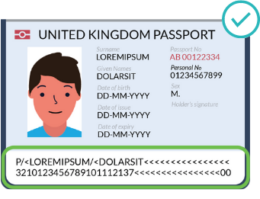
Capture a clear image of the Machine Readable Zone (MRZ) and whole data page
The Machine Readable Zone (MRZ) is the 2 lines of code at the bottom of the data page, made up of letters, numbers and chevrons. The MRZ contains security check digits. Your image needs to clearly include the whole of the MRZ and all information on the data page, including your photograph, in order for the TrustID service to validate it.

Avoid covering the Machine Readable Zone
Make sure nothing is covering the MRZ or your photograph, including your fingers and thumbs.

Avoid cutting off the MRZ
Make sure none of the MRZ is cut off and all characters are visible. Include all four corners of the data page in your image.

Watch out for glare
Natural lighting is best. Try to avoid bright sunlight or glare obscuring the MRZ or photograph on your document.

Capture your image squarely
Putting the document on a flat surface will help. It is more difficult to read the information if the image is angled away from the camera or taken too horizontally.

Capture an Irish Passport Card
When submitting an image of an Irish Passport Card, make sure you include photos of both the front and the back.
How to optimise your 'selfie' image
To increase the chance of your selfie image being successful, please follow the steps below:

Stand in Front of a Dark Background
You can stand in front of a dark or patterned background, such as a wooden door. It’s not a passport photo so don’t worry about a white, plain background!
Make sure you are facing the camera and not turned to the side.

Use Natural Lighting
Natural lighting is best. Avoid bright sunlight and make sure there’s no glare.

Avoid Bright Lights from Above or Behind You
Lighting needs to be consistent, and you should avoid a ‘spotlight’ effect.

Take the Selfie at Eye Level
Make sure your whole face is in the image with a good ‘border’ around you. Don’t be too close or too far away.

Remove Anything that Covers Your Face
Remove peak caps or hats or anything that obscures your face.
